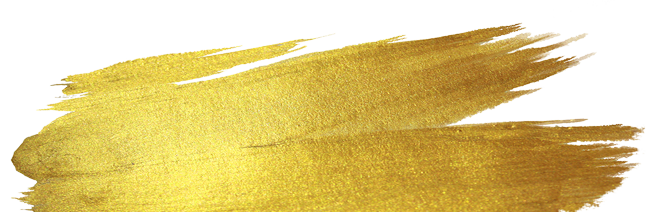I work hard on reducing my inbox down to zero as much as possible and almost daily. I do admit that there are days that this task is not manageable but my goal, on most days, is to have my inbox empty at the end of the day, which is a great feeling when achieved.
Almost six years ago, I first wrote about the Inbox Zero concept and shared several insights as to why it makes sense to do so and how to do this. In today’s article I will recap some of my previous points and add some additional points I have not mentioned before.
There is no way that one can deal with thousands or tens of thousands of emails. This is simply unrealistic and a terrible waste of time and energy. Here are the reasons why you should consider reaching Inbox Zero:
- Help reduce email storage space.
- Improve the performance of your email program, its responsiveness, and search capabilities.
- Reduce the possibility of technical glitches due to large database usage.
- Eliminate the likelihood of the embarrassing “mail box full” message
- Stop addressing the same email more than once.
- Significantly improve your time management and available time and increase your peace of mind and overall quality of your life.
Let me now suggest how to do this:
- Check your emails a few times a day. Five times makes most sense: Morning, midmorning, lunch time, later afternoon and end of business day.
- Make sure your anti-spam software is up-to-date, which will eliminate up to 99% of the unwanted spam emails.
- Unsubscribe from all unneeded email sources whenever possible and except from our newsletter. 🙂
- Discard all emails when possible that do not require your attention or are a spam (not caught through your anti-spam software).
- Delegate email action and follow-up to your team or others when possible.
- Schedule for future response when not critical or possible to address immediately. You may place this email in a special “Future” folder place a reminder on your calendar.
- Ask only to be copied if critical and when you must know the conclusion or ongoing updates. Otherwise actually ask not to be copied on email updates.
- Reply only if needed and avoid the volleyball communication.
- Take action and quickly respond to emails and then discard them.
- Create a few folders to store and archive critical emails such as contracts and sensitive documents or store in places like Dropbox and Evernote.
- Use a different email address (I’ve created a Gmail address for this purpose) to subscribe to newsletters that you wish to read. Then view this email address only when you have the time to catch-up on your newsletter reading. This is huge and will significantly reduce your incoming emails and will also save you tremendous time.
- Clear your sent folder and keep less than three months of emails in it.
If you receive 100 emails a day, or 700 emails a week or around 3,000 emails a month, and do not stay on top of it, it will accumulate quickly to thousands upon thousands of emails that will be very time consuming to address. For example: if you need to respond to 100 pending emails at around one minute each, it will take you almost 2 hours of work to complete. If you end up with 3,000 emails that need to be addressed at around one minute each, that translates to 50 hours of work! Fall behind a few times a year and the waste of productivity, time and aggravations are immense.

Stay on top of it and don’t let the email monster consume your previous hours and your life.
Get your copy of my latest new books available now on my Amazon’s author page.